A recent CIO Magazine article offered a perspective and guidance on how to “Avoid Mobile App Failure.” Not that we expect much depth from CIO Magazine, but this one-page piece, based on advice from a couple of industry analysts, reads like any other tired project management 101 guide: develop a roadmap, secure a project sponsor, do a pilot test, get user feedback, etc.
But the topic itself does beg a question: Is there a fundamental difference between developing a mobile application and deploying other types of end-user software? Is it true, as the author implies, that there are more challenges and failures deploying mobile applications than other types of software?
In recent years I have helped a number of end-user companies, software vendors and system integrators understand and exploit the opportunities offered by the proliferation of mobile devices and pervasive connectivity, as well as the associated challenges and risks. Here are five common mistakes they make.
Mistake 1 – The Shiny Object Syndrome
Companies and their IT teams are often lured by the media hype and fall victim to snazzy displays and cool user interfaces. They often forget to apply commonsense business measures to assess the value of mobile applications, and merely assume that just about any process and application – no matter how poorly designed or how little end-user value it might have – will be embraced by the users due to the fact that it runs on a “cool” device. They are, of course, wrong.
Mistake 2 – Do Think You Know Your Users?
Interestingly, some of the more commonly cited use cases for mobile applications offer very little value to end users. For instance, there are numerous examples of technical information delivered to a tablet instead of as paper manuals. Makes sense, doesn’t it? In reality, most assembly line workers and service technicians perform routine tasks and use manuals only rarely. Moreover, when they need information, they tend to prefer personal communication over searching for information, which tends to be too generic and out of date. Of course there are exceptions to this rule, so you need to select the use case that will provide tangible and credible end user value and assess the return on that investment.
Mistake 3 – Missing a Bigger Opportunity
Conversely, in their haste to port existing applications to a mobile platform, companies neglect to reevaluate existing processes and determine if and how they will benefit from the inclusion of mobile technology and is there an opportunity to restructure or even do away with suboptimal processes.
Mistake 4 – Underestimating BYOD
The BYOD (bring your own device) trend is accelerating. It appears that some companies are not only accepting it – they have little choice in this matter – but also embracing it, believing a BYOD policy helps lure millennials to the workplace and drive usage of corporate applications. These arguments have merit, of course, but BYOD also add complexity to systems management and create potential security and privacy liabilities, which the IT department may not be staffed to handle.
Mistake 5 – Who Needs a Corporate App Store?
Apple’s App Store is the envy of the industry, and, for some reason, companies believe mimicking that construct adds immediate value. The functional equivalence of an app store: a centralized repository of corporate-approved applications that ensure multi-platform compatibility and security compliance makes sense for IT. But in a corporate environment, the notion of apps: snippets of functionality designed to accomplish a very narrow task, each with a different user interface and workflow and no interoperability can often lead to process fragmentation and data gaps.
So here are my five steps to help you succeed in deploying your mobile applications:
- Define the unique characteristics of user applications deployed on a mobile platform, such as ubiquitous access in tangible terms and in the context of your business and user needs. Also consider potential downsides such as screen size, data security and BYOD management.
- Assess if and how deploying mobile applications will improve the current process or perhaps enable a new and better process. This is where most companies fail miserably. They assume, incorrectly, that porting an application to a mobile device will magically encourage users to use it more frequently and efficiently. The reality is that a poorly designed business process or an application with no clear end user value will not improve when ported to a mobile device; most likely, the opposite.
- Once you conclude that incorporating a mobile device has tangible value, redesign the business process, paying close attention to related processes and enterprise applications that may be impacted and ensuring application and data interoperability.
- Determine the appropriate App Store analogous that fits your business. Instead of disparate apps think about packaging user activities and business proceeds elements in user interface apps connected at the back end. For example: inventory lookup, individualized reports, or product inspection app, all connected to the back office ERP systems so that data integrity is maintained.
- Go back to CIO Magazine for the rest of the project managers handbook